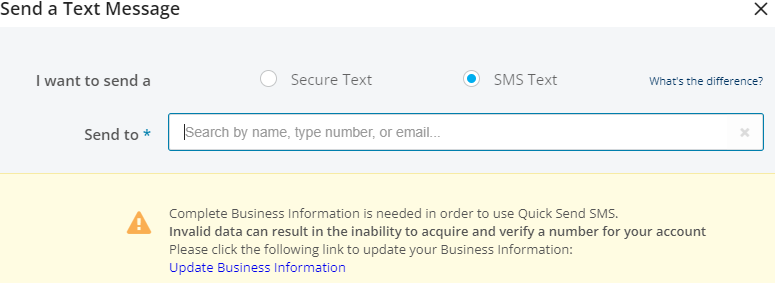All Partners
Account Creation & Management Updates
Change: New fields have been added to the account creation/update pages in Partner Portal and the Updox Public APIs (/PracticeCreate/1.1 , /PracticeSave/1.1, and /PracticeUpdate/1.1). The two new fields are Website URL and Alternative Website URL. Updates needed by our partners:
Update your account creation process to include a practice website (e.g. URL https://mypractice.com, or https://facebook.com/mypractice). If the practice does not have a website, Updox will use the partner corporate website for registration. The “Primary Contact” for all indirect partner clients will be the primary contact we have on file for our partnership. If a practice website is not provided, the partner’s corporate website will be used. Note: Use of the partner URL may result in higher rejection rates for SMS registration.
Partners calling the un-versioned PracticeCreate/save/update APIs, and do not supply a physical address for the client, SMS Send will not be available until the necessary information is updated. If you have a client who reports outbound SMS messages not being received, please open a ticket with partnersupport@updox.com.
Partner Portal Business Details Page: When onboarding as a partner with Updox your Healthcare Solution Consultant will request this information to set up your partner portal account. This is required business information to be used for the new SMS Verification processes. This information may be used to supplement the missing details required for individual account SMS number verification. It will not be used for any marketing purposes.
Under the Partner Portal Accounts page we've added an area for "SMS Business Details" which will display whether the account has complete or incomplete business information on file required for SMS number verification. If the account shows the "SMS Business Details" as incomplete, edit the account information and/or the Partner Business Details on file.

The SMS Numbers display can be viewed on each account’s page in Partner Portal to provide visibility of the current SMS numbers assigned as well as each number’s verification status.
 Or the
Or the /SmsSendNumberList API may be called to return a list of numbers requested by the account.
Public API Partners
Changes to /SmsSend API Starting on January 31st, 2024, if /SmsSend is called for an account/location/queue that doesn’t have a verified SMS number,
New Response JSON Error codes
Before starting your implementation, the strategy must be activated to use the SMS actions. Non-activated credentials will return a 4015 Response code "Unauthorized - API not enabled for the request's access rights"
Please contact your account manager to request activation.
If all information is present and this is the first SMS sent by the practice, a 4035 Response code will be returned stating; “SMS number not verified; verification has been requested.”
Verification takes 2-3 business days and the 4035 will be returned until verification is completed.
If we are unable to register an SMS number, a 4039 error that states: “On file account business information is insufficient for verification” will be returned.
Update practice information with /PracticeSave1.1 or /Update/1.1 or use Partner Portal to manage the practice information.
The SmsSendNumberList API can be used to retrieve a list of the provisioned SMS numbers for an account and each number's verification status. This allows partners to know which numbers are available for sending on when calling the /SmsSend API.
(Coming soon) SMS Verification Status webhook. Subscribing will provide a daily notification when SMS numbers pending verification have been completed and are available for use.
Updates needed:
Review API Error handling for /smsSend APIs. Confirm that message status is captured and presented to the client to keep them informed of the registration process.
When available, Subscribe to the new webhook to keep updated on registration status and supply the information to your client.
Instruct your support agents on how to update this information or have them contact Updox Partnersupport@updox.com
Updox Webapp Partners & Users
Missing Business Info Pop-Up
Accounts missing required business information for SMS number verification will be prompted to fill out a form with the missing information after clicking on the SMS button in Updox. Once the business details have been submitted, the request for SMS number verification will be submitted for the account.
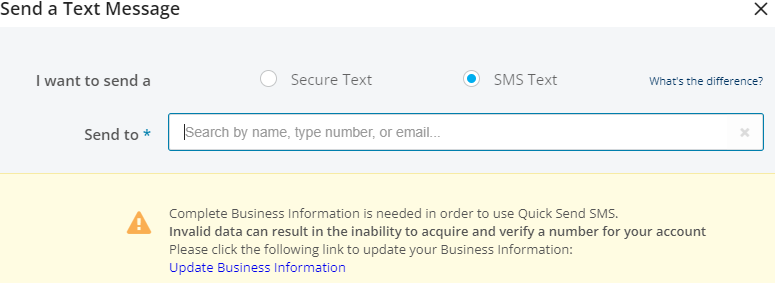
SMS Phone Number Display
- You can now view the SMS numbers assigned to your practice (as well as queues or locations) as you are sending an SMS text message. Along with the number, we also display the carrier approval status so you know if the number is ready to be used.

What are the required business details for SMS number verification?
Updox will use the account name as the business name and the address on file for the individual account. If a website was provided during onboarding of the client, this website will be used, otherwise, Updox will use the website of the partner specified in the partner business details. Updox will utilize the partner’s contact information for all SMS number verification requests for indirect accounts.
Supplied via Individual Account Info:
business name
address1
address2
city
state
country code
postal code
website
Supplied via Partner Business Details:
website
contact first name
contact last name
contact email
contact phone
Please contact the business development team at bizdev@updox.com if you have any questions or need assistance updating your current integration flows to adhere to this new policy.