Updox gives you the ability to customize and schedule your reminders by Provider calendar. Learn how quickly below!
Step 1:
In the upper left hand corner of Updox, click Menu - Admin - Scheduling
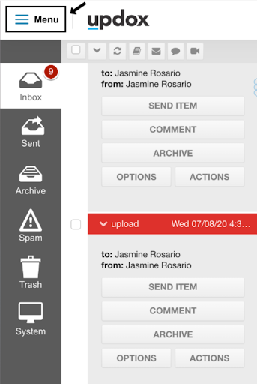
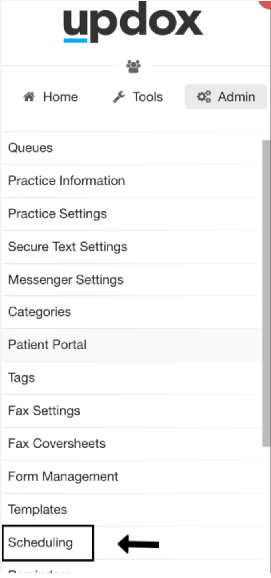
Step 2:
Click on the Calendar’s tab at the top. Select any of your existing calendars to make an edit.
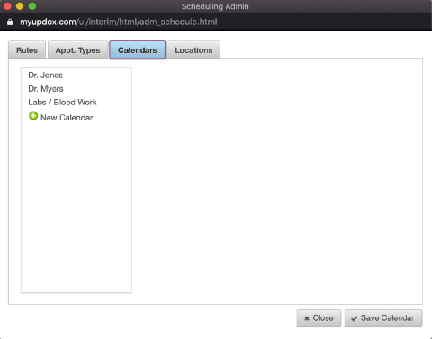
Step 3:
You can edit the calendar Title/Name and set the availability of days and time for the calendar. Be sure to hit save at the bottom once edits are completed!
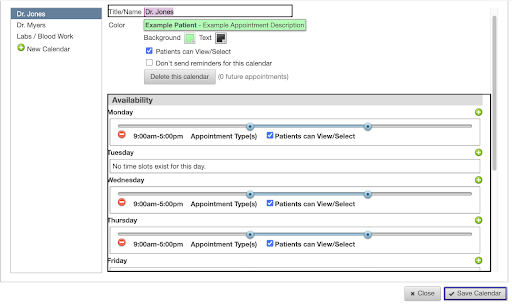
Tip: You can choose to give patient’s the ability to view and select this calendar if you are using the Updox Patient Portal for scheduling appointments. You can also choose to not send any reminders for the calendar with a simple check mark.
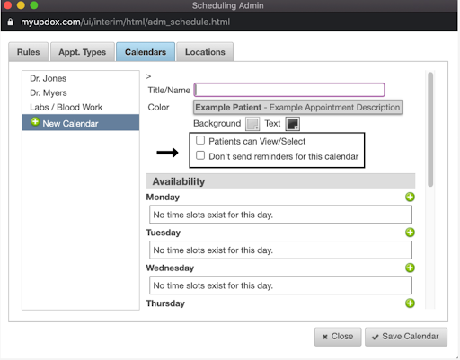
Tip: You are able to customize a reminder message to state the specific calendar the appointment appears on by copying and pasting the customization variable [with] into your script. When a reminder is delivered to your patient, you will now notice it states exactly which calendar they have been scheduled for.