Great News! Set up your HIPAA-safe practice name to identify your office in the Secure SMS message, Updox Payments, and Broadcast messages.
Updating this field will allow you to greet your patients and identify who you are without being specific in the type of medical practice.
The “from” name is limited to 99 characters and must be set by any Updox Admin.
- Go to: Menu > Admin > Practice Settings
- Check the box for Enable HIPAA-Compliant Practice Name and type in the name you want to be displayed.
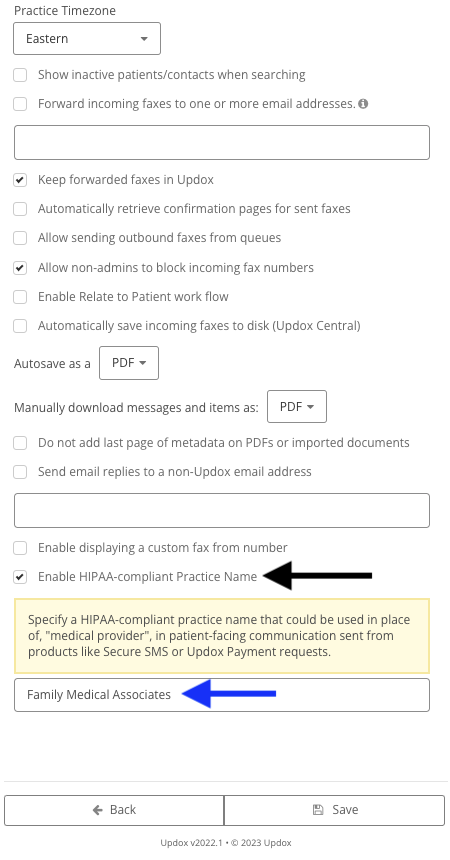
- Once your changes are made, click Save and your secure text will now display the name you entered.
- To see the change, go to the secure message screen and review under Greeting.
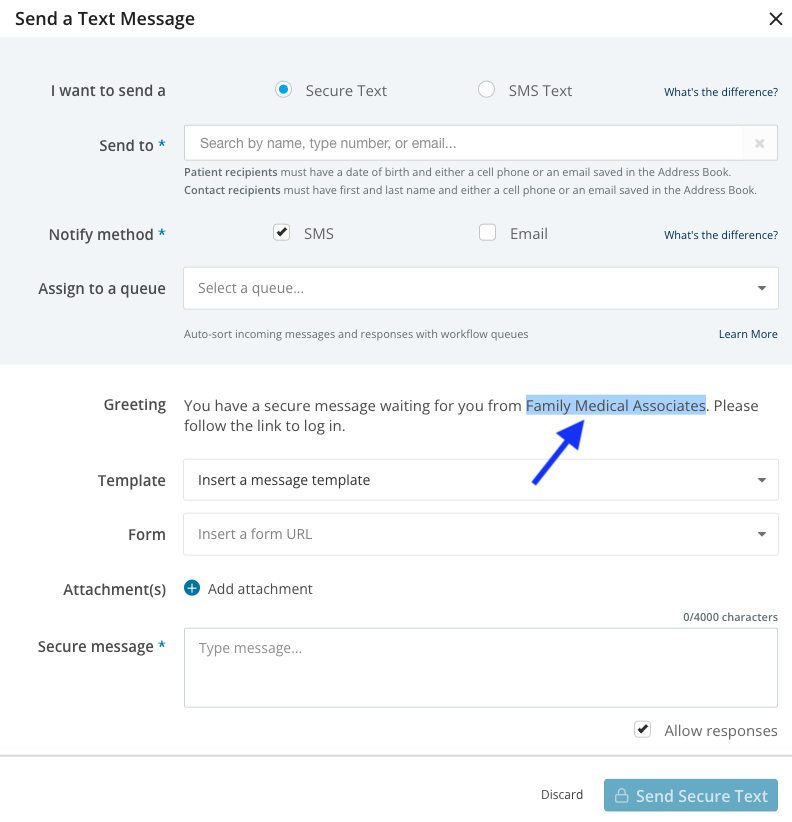
Below you can see an example of a Secure Text sent with and without the HIPAA-compliant Practic Name.

When sending a Broadcast text message the HIPAA Safe Practice Name will be used.

** For More Information on Updox Payments, go to our Updox Payments section using the link below: