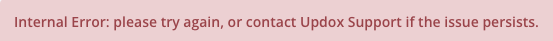Texting Rules and Guidelines
Text messages are a great way to reach your patients; however, there are best practices that should be followed.
- Promotional messages and messages related to offers for prescription medicines will be flagged by carriers and third-party vendors and the messages may not be delivered. These types of messages could also result in your text number being blocked by carriers.
- With the rising popularity of text messaging - comes the risk of spam and scams. To help ensure safe message delivery, third-party text services no longer allow shortened URLs. Using URL shorteners, such as TinyUrl or Bitly links will block and the message will not send.
- To successfully send text messages containing a link, it is recommended that you use a dedicated domain that belongs to your business. Use your own domain for your own shortened URLs or use a paid URL shortener that will provide you with your own unique domain - Example - (www.updoxpharmacy.com/octoberoffers).
- Based on federal laws prohibiting the sale of cannabis, the use of Updox products (Quick Send, Broadcast, Reminders) to send messages related to cannabis is not permitted. Some examples of terms that will be flagged include but are not limited to MMJ, marijuana, cannabis, releaf, and CBD.
- As a guideline to prevent messages being flagged as spam from telecommunications carriers, try to use standard capitalization practices and avoid sending messages that are all caps.
We frequently get workflow and technical questions about Updox texting. We wanted to put together a FAQ guide to help you find answers to your questions easily.
Texting Send/Receive Troubleshooting
When I send my patients a secure text, they get a generic message. How do I change that?
- It is not possible to change this language for HIPAA reasons. Most organizations make this a training point for their patient population.
How are secure messages sent?
- Secure messages can be sent by text, email, or both.
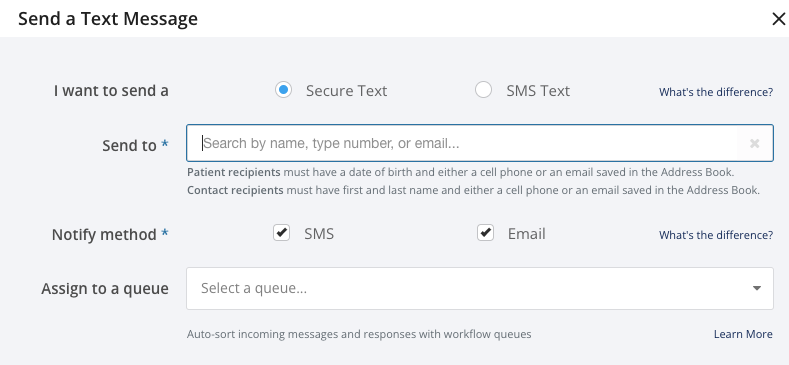
I got spam messages from an SMS number. How do I block those?
- Currently, we can't block numbers, but our development team knows it’s a priority for Updox community members.
I am trying to send my patient a text message (secure or regular SMS) and the “send message” button is grayed out. What’s going on?
- Make sure that the patient has an email, cell phone number, and DOB associated with their address book entry.
What happens if a patient forgets their PIN?
- The Patient will be able to initiate a Forgot PIN workflow, which will prompt them to verify their identity and then create a new PIN after successful verification. Patients will have 3 attempts to verify their identity.
Do the links secure text links expire?
The secure text conversation links will expire after 72 hours. You will need to send a new link to access the conversation after it expires.
Other
How do I prevent my patients from calling the SMS number associated with my texts to them?
- There is a low possibility that your SMS number can be masked. Please submit a support ticket to see if this is possible. Please include the number you’d like masked and the number you’d like patients to see. Please note it is not possible to mask secure messages.
- We recommend including your practice phone # in the body of your SMS messages and educating your patients about this functionality. Many Updoxxers include a disclaimer/note about this in their general consent to treat/new patient information packet.
How do I know which patients have opted out of SMS communications?
- If "stop" is replied to an SMS message, you will see the "stop reply" in the message thread.
- If a user has replied "stop" to an SMS message you will see the error below.
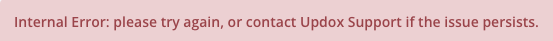
How do I know which patients have opted out of Secure Text communications?
- That information is tracked at the carrier level, and at this time, we do not have access to it.
How does a patient opt back in?
- To Opt back in, the patient will need to reply "Start" back to the SMS or secure text number.
- To locate the main practice SMS number - Login to Updox - MENU - Admin - Practice information - Text number.
- To get the secure text number or a text number used for a queue, text yourself and get the number from your phone